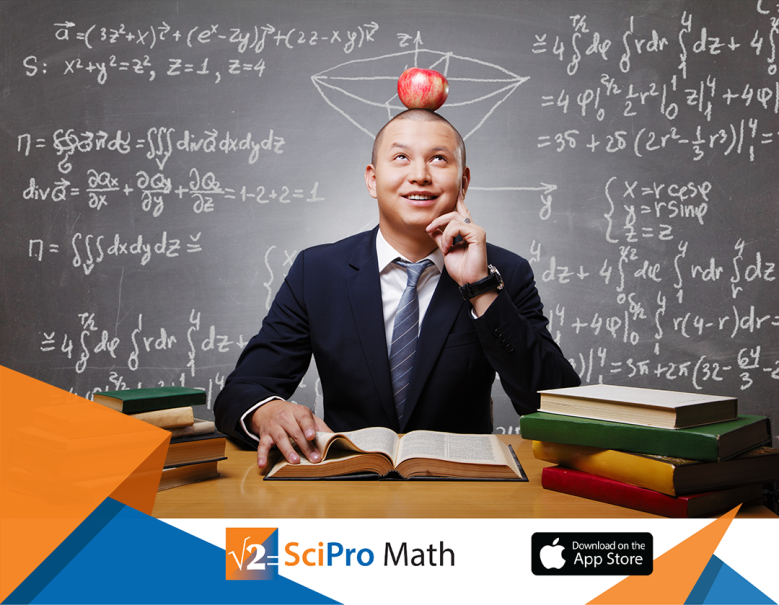
The Navigation System
“SciPro Math” houses the most incredible navigation system ever designed for any calculator. It is the heart and soul of the application.
In version 4.0, five powerful function keys, located in the control section of the App, manage both contents and the color of the buttons that make up the operations’ area of the App. These function keys are: 2nd, 3rd, rad (4th), 5th, and 6th.
Together, they manage 24 different screens containing 650 mathematical commands. Each combination of the function keys represents a single command, or identity call, that, when executed, makes the operations’ section of the App react in a unique way. Immediately after the navigation system sends a command, the symbols and colors displayed on the operations’ buttons change, and the screens where the information is located is given a mathematical title and a numeric value, as identification.
When ran, the calls from the navigation system create a lively, colorful visual effect that informs and entertains the user. At times, it feels as though you are playing some sort of game.
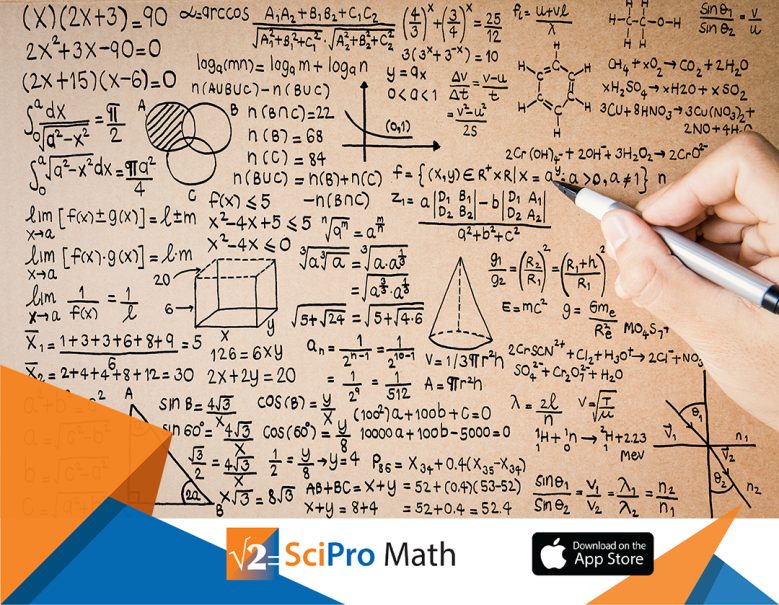
The 24 Screens: 0 — 23
Home Screen — Basic Operations & Constants — to store values: →(X)v
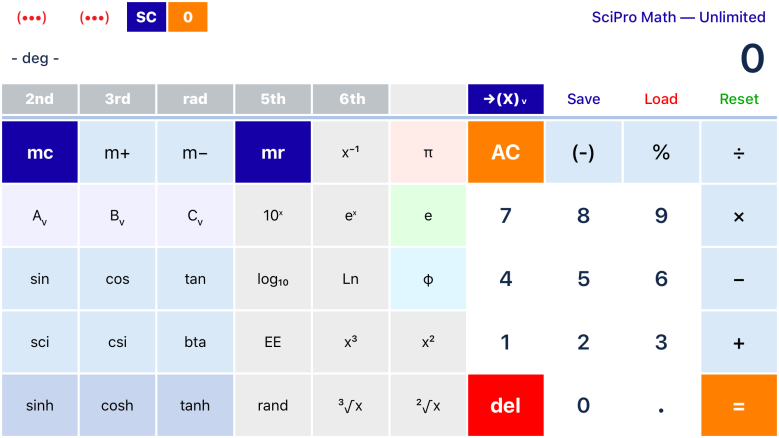
Screen 01 — Basic Operations & Constants — to store values: →(X)v
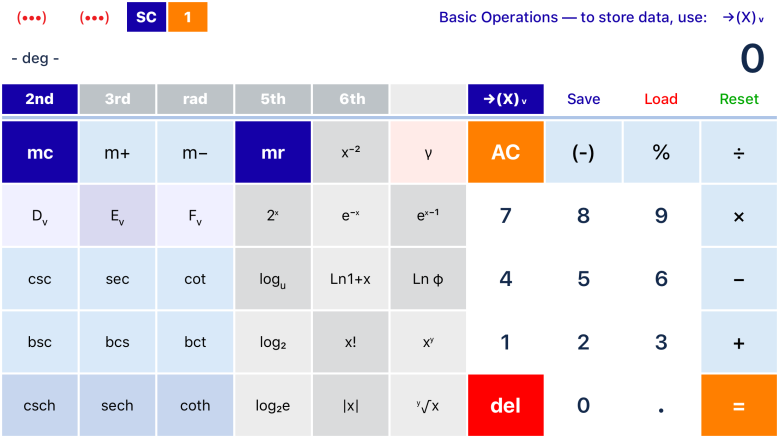
Screen 02 — Trigonometry: Pythagorean Theorem
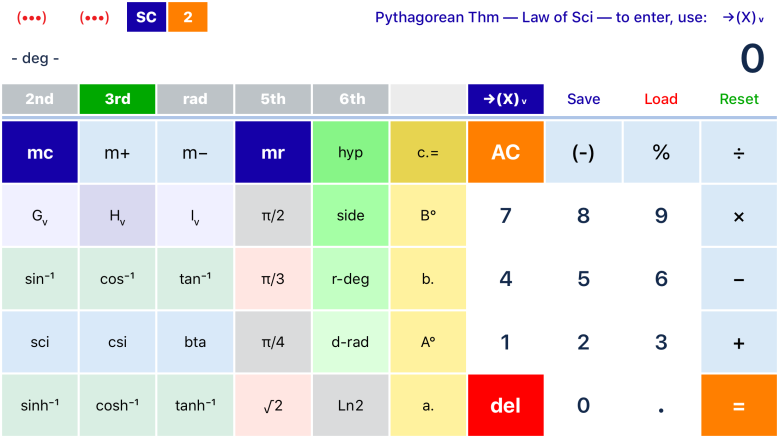
Screen 03 — Probability: Combinations & Permutations — Temperatures
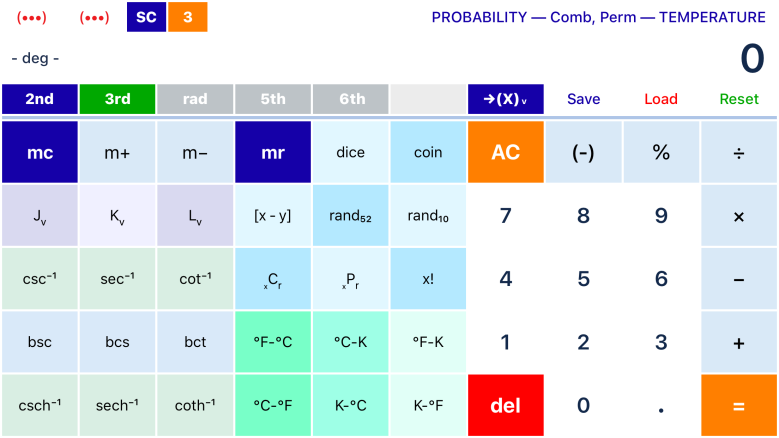
Screen 04 — Mixed Conversions

Screen 05 — Measure Conversions
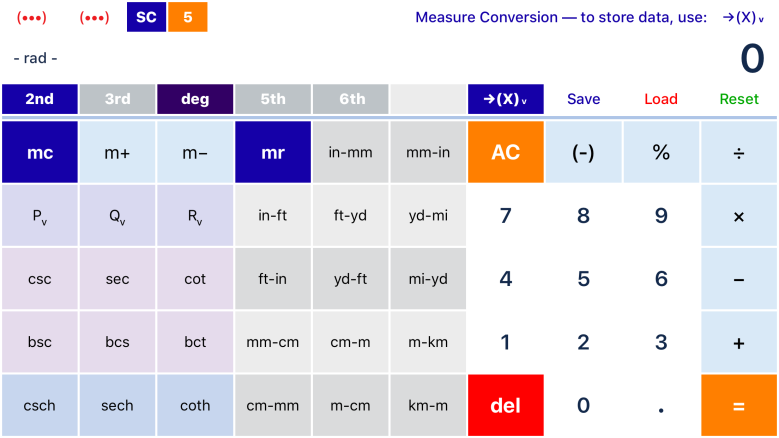
Screen 06 — Volume Conversions
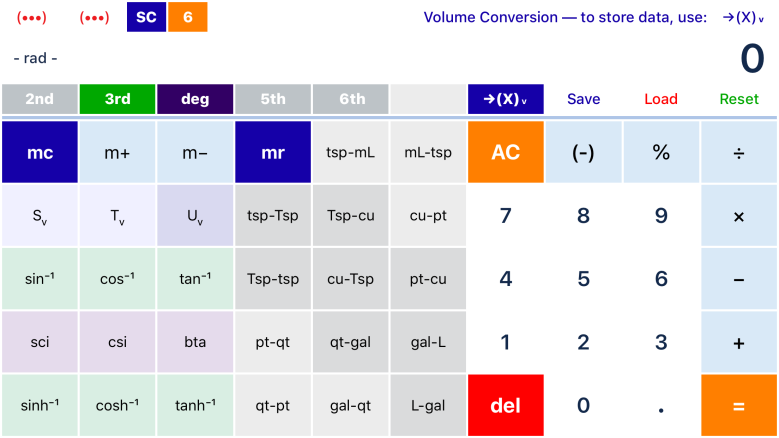
Screen 07 — Weight Conversions
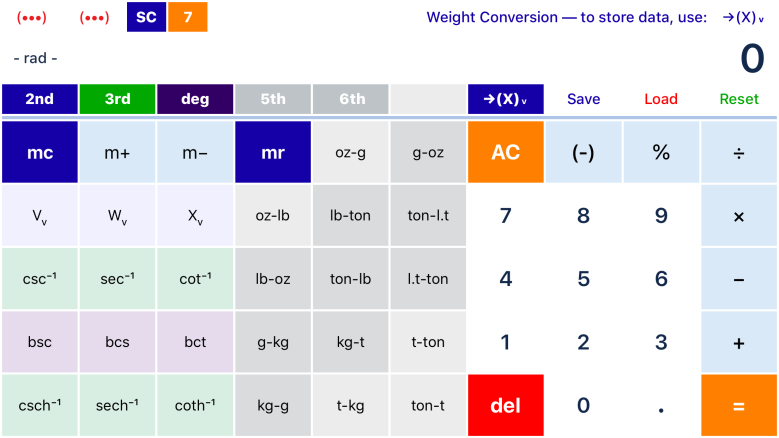
Screen 08 — Fractions — Proportion, Slope — to enter data, use: →(X)v
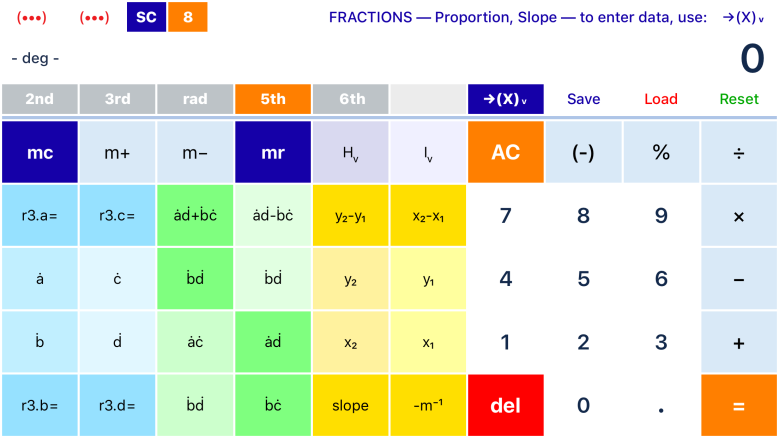
Screen 09 — Linear Equations — Slope — to enter data, use: →(X)v
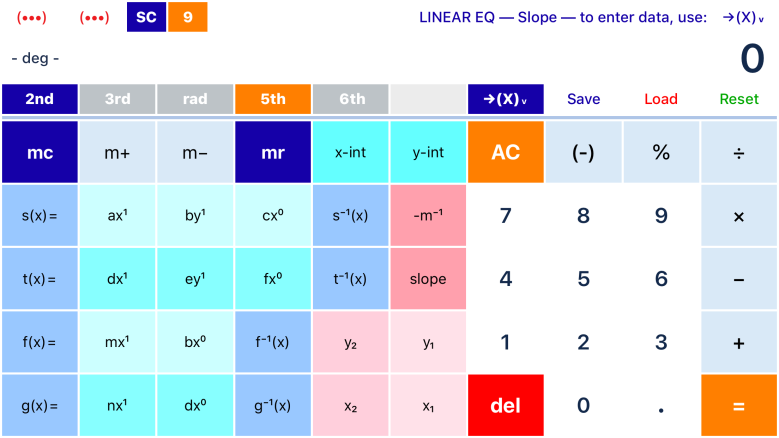
Screen 11 — Quadratic Equations — ax2 + bx + c — to enter values, use: →(X)v
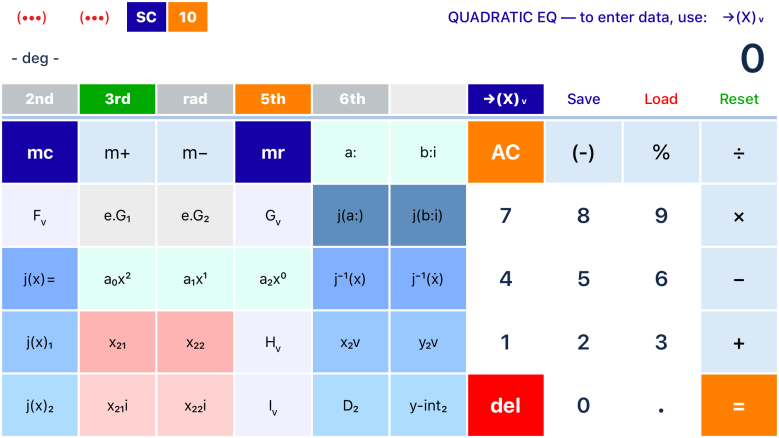
Screen 11 — Cubic Equations — ax3 + bx2 + cx + d — to enter values, use: →(X)v
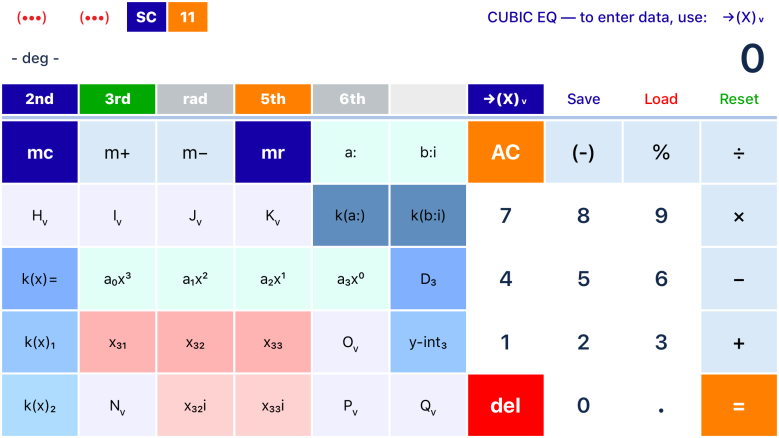
Screen 12 — Quartic Equations — ax4 + bx3 + cx2 + dx + e — to enter values, use: →(X)v
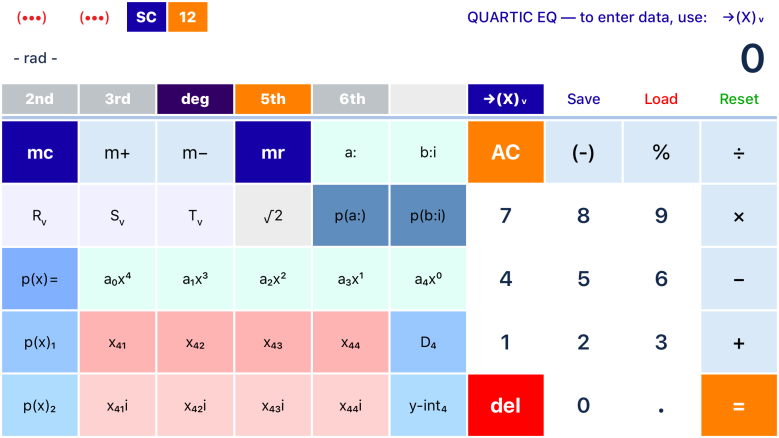
Screen 13 — Finance — Percent, Interest — to enter data, use: →(X)v
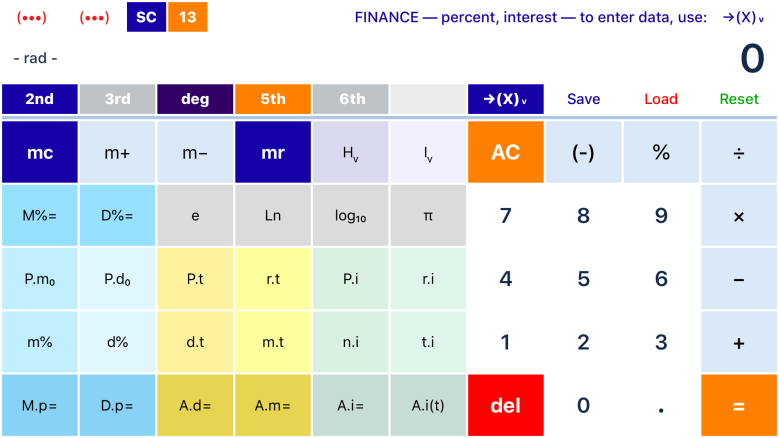
Screen 14 — Finance — to enter data, use: →(X)v

Screen 15 — Linear Algebra — System of 2 Equations — to enter data, use: →(X)v
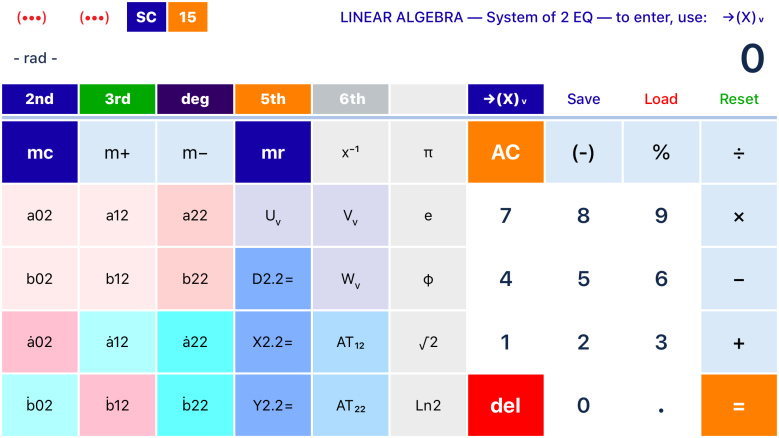
Screen 16 — Linear Algebra — System of 3 Equations — to enter data, use: →(X)v
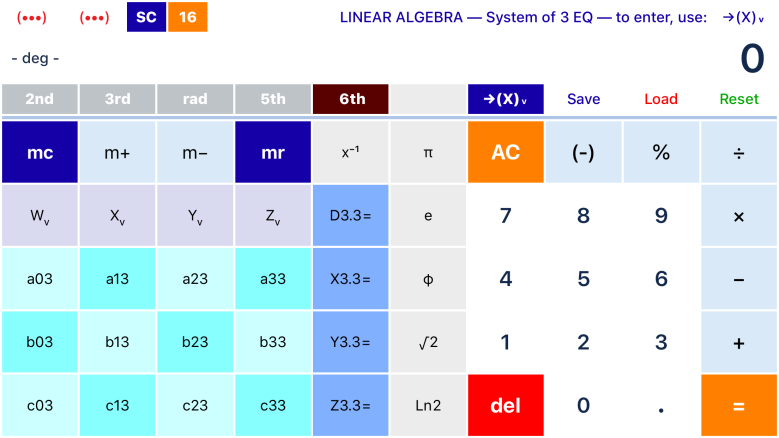
Screen 17 — Linear Algebra — Solutions for 3 Equations — by Gauss-Jordan

Screen 18 — Linear Algebra — System of 4 Equations — to enter data, use: →(X)v
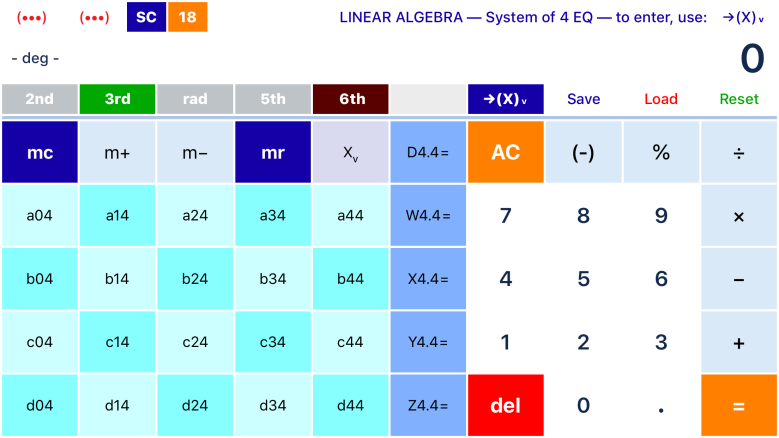
Screen 19 — Linear Algebra — Solutions for 4 Equations — by Gauss-Jordan
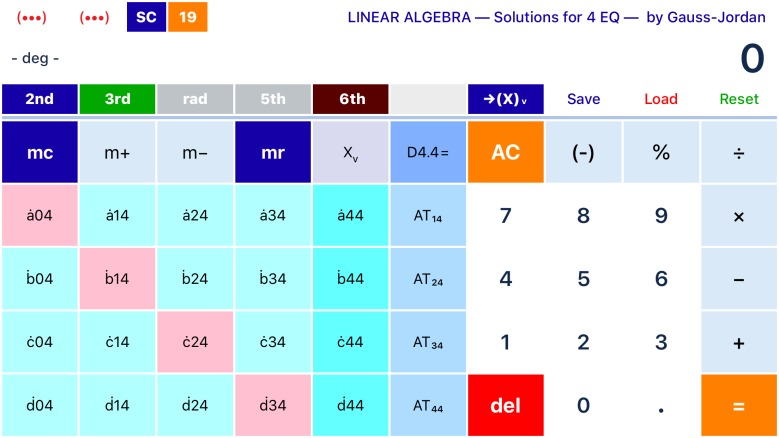
Screen 20 — Geometry — Area, Volume — to enter data, use: →(X)v
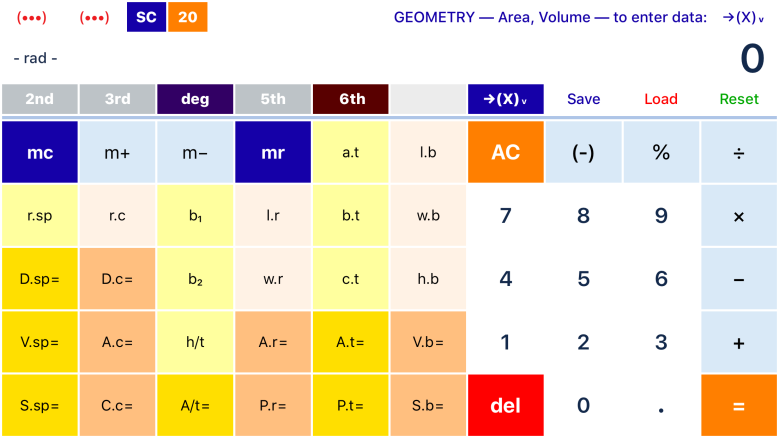
Screen 21 — Geometry — Pyramid, Cylinder, Cone — Sector, Segment
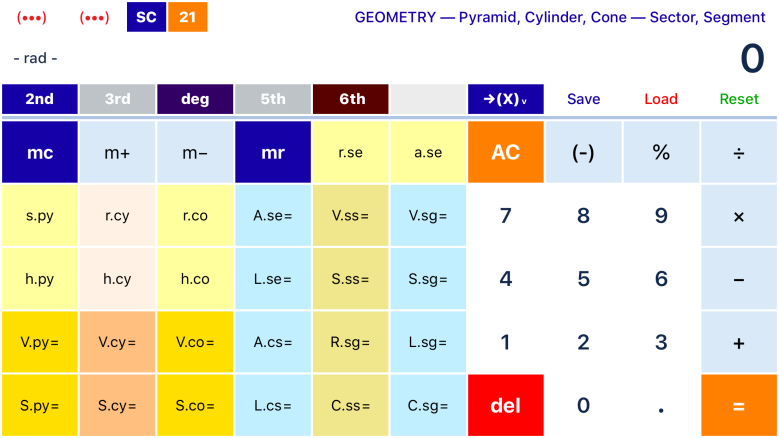
Screen 22 — Geometry — Platonic Solids — Hollow Cylinder ( Tube)

Screen 23 — Geometry — Platonic Solids — to enter data, use: →(X)v
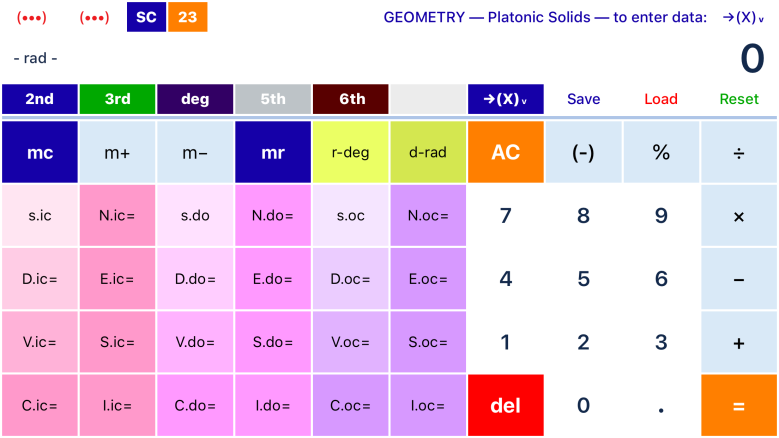
Screen 24 — Storage Space — to enter data, use: →(X)v
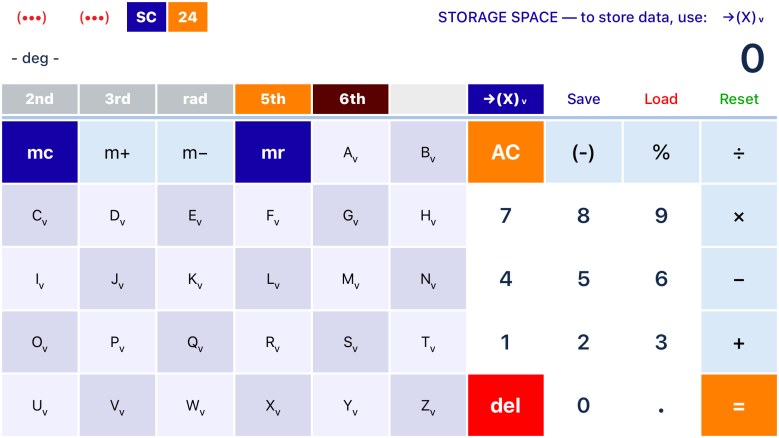
- To order, please visit the App Store, at:
- https://itunes.apple.com/us/app/id1297822400
- For Tutorials, look for “SciPro Math” on YouTube or search for:
- https://www.youtube.com/channel/UCKHZdGBoHBUazE–0CDn4aQ
- Also, visit and give us a like on FaceBook, at:
- https://www.facebook.com/SciProMath/?ref=bookmarks
